严肃游戏实验环境建立方法.pdf
严肃游戏 实验环境建立方法和过程 1. Thinking Worlds Windows 系统 浏览器中访问 http://www.thinkingworlds.com/36/index.html 或 http://download.cnet.com/Thinking-Worlds/3000-2247_4-10619330.html 点击 Download 按钮,下载并安装 Thinking Worlds 软件 首次运行时用 Email 注册 以后每次运行时登录。 即可运行游戏制作向导或直接进入游戏制作界面 2. Scratch 浏览器中访问 http://scratch.mit.edu/ 点击“加入 Scratch 社区”,按照提示输入账号密码,完成注册步骤 点击右上角“登录”,输入注册的账号密码登录。 点击“创建”,进入实验界面 3. Construct 2 Windows 操作系统 浏览器中访问 https://www.scirra.com/ 点击 Download 按钮下载 Construct 2 软件 双击下载的软件,按照提示安装,完成环境设置,进入游戏制作界面。
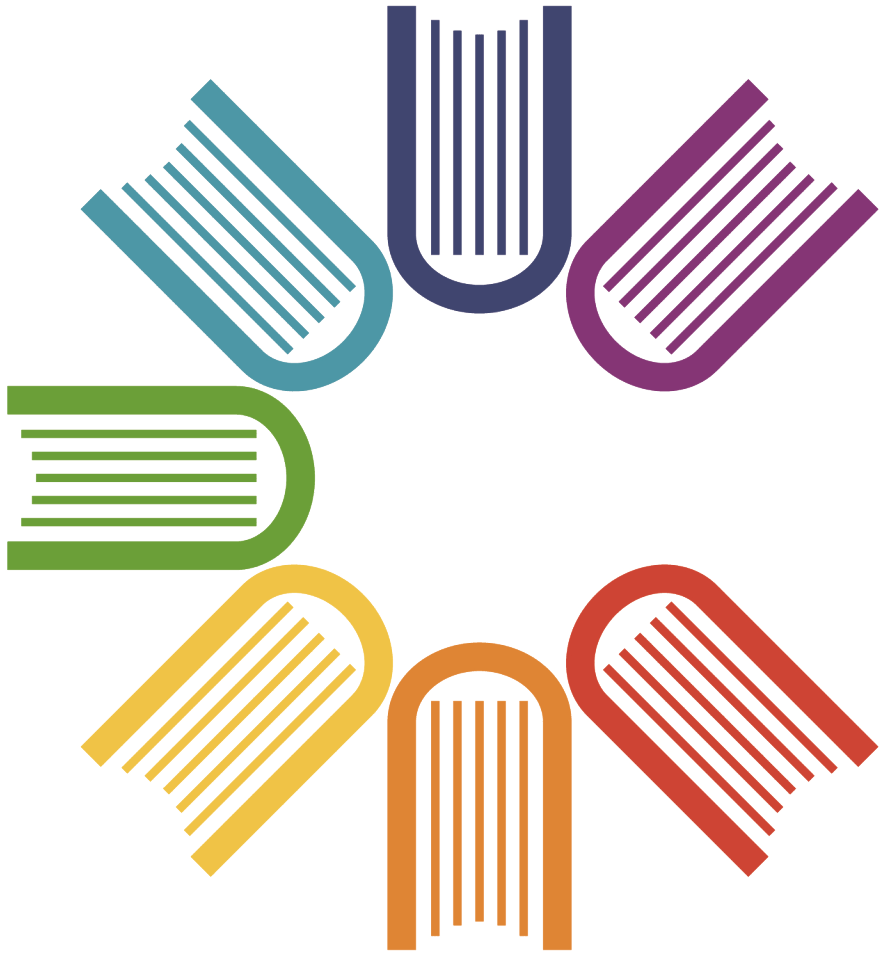
 严肃游戏实验环境建立方法.pdf
严肃游戏实验环境建立方法.pdf



